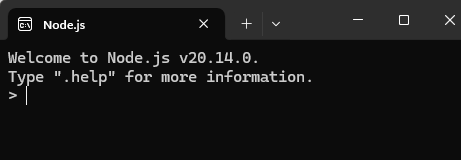Node.JS 笔记
贡献者: addis
最初 JS 只能在浏览器执行,但 Node 出现后让其可以在本地执行(尤其是在服务器上),成为了一个像 Python 一样的语言。
1. 安装
Ubuntu 安装
- 下载安装包
- Linux 用 Node source
- 安装完成以后,而已用
node -v和npm -v查看版本。目前是 v16.5.0 和 7.19.1
# Using Ubuntu
curl -fsSL https://deb.nodesource.com/setup_21.x | sudo -E bash - &&\
sudo apt-get install -y nodejs
# Using Debian, as root
curl -fsSL https://deb.nodesource.com/setup_21.x | bash - &&\
apt-get install -y nodejs
21.x 改成 20.x 或更低。
在 Ubuntu 18.04 上以上方法全部失败,因为 GLibC 版本过低,node 11.15.0 以上都用不了。而 node 官网下载的 11.15.0 二进制包(如 node-v11.15.0-linux-x64.tar.xz)的 npm -v 又提示 ERROR: npm is known not to run on Node.js v11.15.0。Ubuntu 很难支持多版本 GLibC 或者将其升级。解决办法只有更新 Ubuntu 或用 docker 了。
npm 的下载页面强烈建议使用 nvm(Node Version Manager)来管理 nodejs 和 npm 的版本(可以随时切换不同版本)。
Windows 安装
- 可以直接下载 prebuilt binary(无需安装),也可以下载 msi 安装包。
- 运行以后会显示以下命令行窗口,里面可以直接输入 js 命令,用于互动测试一些语法之类的。你可以把整个 js 文件中的所有命令都粘贴进去运行。
图 1:Node.js REPL (Read-Eval-Print Loop)
macOS 安装
- 安装包下载安装后,重启命令行,直接打
node --version和npm --version即可。
2. node
- node 可以直接把 js 程序像 python 和 bash 脚本一样运行:
代码 1:test.js
#!/usr/bin/env node console.log("Hello, world!");
然后直接用 ./test.js 即可。这里的 console.log 输出到 stdout。或者直接 node test.js(会自动忽略第一行)。
3. npm
- 参考这篇文章。
- npm 是 node package manager,相当于 python 的 pip。用 npm 安装的包可以在 node 运行的脚本中使用。
- 创建一个项目文件夹,在该文件夹中打开 terminal,初始化:
npm init。这个命令的唯一作用就是生成package.json文件,你也可以自己写这个文件。 - 按照
npm init提示填写,entry point填app.js. 不想填可以按回车跳过。输入的内容都会在package.json中,以后想改可以随时改。代码 2:package.json 示例{ "name": "node", "version": "1.0.0", "description": "", "main": "index.js", "scripts": { "test": "echo \"Error: no test specified\" && exit 1" }, "author": "addis", "license": "ISC", "dependencies": { "express": "^4.18.2" } } -
express包是一个 minimalist web framework,一般用于本地 Web Server 对程序进行调试。(如果直接双击 html 文件,浏览器的 url 中使用的是 file 协议而不是 http,会遇到许多问题。 - 安装 express 包:
npm install express --save,其中--save会把安装的包保存到package.json中的依赖列表。另外会生成package-lock.json(指定所有依赖包的版本)以及程序安装目录node_modules。 - 过一段时间再把上面流程做一次,会发现
package-lock.json中的版本号改变了,这是因为网上的包是不断更新版本的,这就是该文件的作用。 - 创建程序文件
app.js,就是刚才输入的 entry pointvar express = require('express'); var app = express(); app.get('/', function(req, res) { res.send('Hello World!'); }); app.listen(3000, function() { console.log('Example app listening on port 3000!'); }); - 运行
node app.js - 成功的话,打开浏览器输入 http://localhost:3000/ 就会显示
Hello World!。
4. 包管理
上面 app.js 中的 require() 函数是 node 特有的,前端不能用。
node 查找包的顺序是:
- 内建包,如
fs, http - 当前目录的
package.json中的main - 当前目录的
index.js, index.json, index.node - 当前目录的
node_modules文件夹 - 上级目录的
node_modules文件夹,直到根目录
5. 路径
-
__dirname是当前 js 脚本的路径(只在 node 中定义) - 要拼接两个或者多个路径,用
const path = require('path');,如path.join(__dirname, '../', 'index.html')
6. 完整例子
一个例子,使用 react 的 mui 的 data-grid-complete,展示后端数据库中的一个表,见这里。前端发起 http get 请求,后端读取数据库,返回一个 json 文件。
致读者: 小时百科一直以来坚持所有内容免费无广告,这导致我们处于严重的亏损状态。 长此以往很可能会最终导致我们不得不选择大量广告以及内容付费等。 因此,我们请求广大读者热心打赏 ,使网站得以健康发展。 如果看到这条信息的每位读者能慷慨打赏 20 元,我们一周就能脱离亏损, 并在接下来的一年里向所有读者继续免费提供优质内容。 但遗憾的是只有不到 1% 的读者愿意捐款, 他们的付出帮助了 99% 的读者免费获取知识, 我们在此表示感谢。
友情链接: 超理论坛 | ©小时科技 保留一切权利